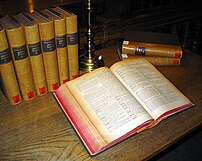A quick overview of some of the ways I use my feedreader to manage information from a range of different sources (5 mins). [Read more…]
4 things being a location-independent translator has taught me
We have a lot of flexibility around where and how we can choose to work as freelance translators. Sometimes we forget that we need to make the right choice for our individual set of circumstances, and that these choices will change along with our circumstances throughout our careers.
Last year I spent months running my office from just a laptop and a small folder when I was moving between London and Brisbane. I became a master of digitising, synchronising and reducing, and of setting up functioning workspaces in the least likely of places. While this was a great exercise in mobile working and streamlining more generally, it also made me realise a couple of things: [Read more…]
How organised is your home-office workspace?

- Image by Matt Brett via Flickr (NB: NOT my workspace)
You know it’s time to do some tidying in your home office when the towers of books and papers are high enough to topple over and possibly smother a small child. [Read more…]
5 Qs with Betti Moser
With a background in landscape planning and several years’ freelance experience as a copywriter, editor and desktop publisher, in 2001 Betti Moser decided to qualify as a German translator so she could work from home more often. Currently based in London, Betti talks to us about about setting up a freelance practice, finding clients and marketing yourself as a freelancer. [Read more…]
5 Qs with Marc Prior
Based in Germany, Marc Prior is a freelance translator with over 20 years’ professional translation experience under his belt. By day, he translates from German, Italian and Dutch into English, specialising in occupational health and safety and environmental engineering. By night, he’s a mentor on the very popular ITI Professional Support Group and is also active on support forums for a range of Free and Open Source Software (FOSS) tools. Read on for Marc’s take on life without Windows and getting started as a translator.
Naked Translator: Hi Marc. What is the one piece of advice you wish you’d had earlier in your career?
M: This is a very difficult one to answer, because looking back I’d say that there is very little that I would have done differently. I had already decided in my mid-teens that I wanted to go into translation, and I planned my moves accordingly. Combined with the fact that I was in the right place at just the right time on several occasions, things worked out well.
I sometimes wish I’d had the confidence to take certain steps earlier than I actually did: I’d been working as a translator for ten years before I joined ITI, for instance, because I doubted that I would satisfy the membership requirements. Like many other translators, I also seriously undersold myself in my early days as a freelancer. If I could summarize aspects like these, the advice would be to have more confidence in oneself as a business person. Not more confidence per se, though: I was without a doubt over-confident as a translator in the early years, and I think this is a common trait among fledgling freelance translators, and the reason for many problems: over-confidence in their translation ability, under-confidence in themselves as independent business people.
NT: Your website Linux for Translators is a really fantastic how-to guide. Could you give us a general overview of the IT tools you use in your day-to-day activities as a translator? How might this change in the future?
M: Office suite: OpenOffice.org, but I don’t do much translation work within the office suite itself. I also have Microsoft Office, running on Crossover Office so that it will run on Linux. I use both for more general housekeeping tasks, such as converting MS Office files to OpenOffice format for translation in OmegaT, and for tidying up the minor formatting glitches that result from the roundtripping process.
I’ve tried other word processors, notably Textmaker (nicer to look at and much faster than OpenOffice) and Applixware (which has a very powerful integral macro language), but neither comes close to OpenOffice’s conversion filters from/to Microsoft Office, which is by far the most important aspect.
CAT tool: OmegaT. This is the environment in which I do almost all my actual translation work. I’ve tried other CAT tools but at the moment, there is nothing available for Linux to match OmegaT‘s combination of functionality and ease of use.
I use Firefox as my browser and Thunderbird as my e-mail client. I have a range of utilities that I use less frequently for web-related tasks. One of these is Konquerer, the integral file manager/browser utility of the KDE desktop environment. I rarely use it as a browser but I find it very practical as an FTP client (e.g. for uploading new or modified files to my website). Then there are command-line utilities such as wget (which can be used to download an entire website, preserving the structure) and w3m (which is a text-based browser). These will sound very geeky to non-Linux users, but they are very simple and therefore – and this is something that is difficult to appreciate fully without having experienced Linux – they can be combined very easily with other tools for custom functions.
I use Adobe Reader (the Linux version of course) and Kpdf to view PDF files and extract the text from them; both have their strengths and weaknesses. There are also a range of other tools available for converting between different file formats (e.g. PDF to HTML).
The list goes on, with utilities that I use less and less frequently. There is a little program called Winston, for instance, that I use to submit my monthly VAT returns (German law requires them to be submitted electronically). I also have a number of utilities that I wrote myself in the tcl/tk scripting language. In saying this, I am probably also confirming preconceptions (or prejudices) about Linux users all being – and having to be – programmers. This is only one side of the story, though. Linux is a very programmer-friendly environment, and there is huge body of command-line tools, mostly free. It’s surprisingly easy to learn a little programming, especially using a scripting language such as tcl/tk or Python, sufficiently well to “glue” these tools together to perform certain tasks.
How might this change in the future? Well, I don’t anticipate any major changes in the near future. Firefox and Thunderbird are established applications, so their availability and continued development is fairly well assured; at the same time, my requirements are not particularly demanding, so I don’t envisage switching to different applications here. I would not be surprised if we were to see more CAT tools for Linux in the medium term; Swordfish, for instance, has been well received so far, and there is a standalone version of Wordfast on the horizon which will also run on Linux. Development of Anaphraseus, a Wordfast-style CAT tool that works from within OpenOffice, is also coming along nicely. However, my commitment to the OmegaT project means that I’m unlikely to switch to a different CAT tool, at least for routine work.
An area in which we might see some changes is that of office suites. Two interesting recent developments are that MS Office 2007 is now supported by Crossover Office, which translated for the benefit of Windows users means that it can be made to run on Linux; and that the default MS Office file format has now changed over to an accessible XML-based format. In other words, the latest version of MS Office runs on Linux, and quite separately from that, its native files are in a form that can be edited relatively easily independently of MS Office. Translators generally (perhaps reflecting the mood among their clients, as ever) seem to be resisting adoption of both the new version of MS Office and the associated file format, but these developments are a major step forward for Linux users, since MS Office texts can now be edited on Linux either in the native application (i.e. MS Office) or by working directly on the file in another application without conversion and the associated risks of formatting loss. It should also enable OpenOffice to improve its conversion filters. In the longer term, I would certainly expect this to shake up the market for CAT tools a little, though quite in what way, it’s probably too early to tell.
NT: Any advice for other translators who may be interested in dipping their toes into open-source software?
M: Try it! People quite often ask me for advice, and I describe the benefits as I see them but am also honest about the drawbacks. That, it seems, is usually sufficient for people to decide on the spot against even trying Linux. Linux has much higher visibility now than it used to have and my impression is that many people are worried that they might be missing out on some major development. When they hear that life isn’t all rosy for Linux users, either, the response often strikes me as one of relief! Then they go back to using Windows.
Linux doesn’t require any great commitment. It’s out there and can be downloaded free of charge, in dozens of different flavours. All you need is an old (but not ancient) PC, and you can try it out to your heart’s content at no cost.
Something else that I would recommend, now that they have become available, are the new netbook products that are supplied with Linux preinstalled. By these I mean the Asus Eee PC, MSI Wind, Acer Aspire One, and similar products – there are now something like forty different models to choose from, all of which have appeared within the 10 months since the product category was born with the introduction of the original Asus Eee PC. These mini-laptops typically cost between 200 and 400 euros and are excellent second (or more probably third) computers for those occasions when you want to be productive for an hour or two despite being on the move. With its lower cost and more efficient use of hardware resources, Linux is the operating system of choice, at least at the lower end (price and performance-wise) of this product category.
NT: You’ve been a mentor on the hugely successful ITI Professional Support Group for several years now. In your experience, what is the most common misconception held by inexperienced translators hoping to start up in the profession?
M: This one is easy! The mistake most new freelance translators make is to overlook that they are in fact setting up a new business. Some still think of translation as an academic exercise, but the more common mistake is to think of customers as “employers”, and to think that the business side, particularly the definition of their own services and the marketing of them, will take care of itself. Certain translators’ portals, which offer an all-inclusive service to translators including jobs apparently for the taking, exacerbate this impression.
NT: What do you read — in print and online — to keep up with developments in your field?
M: On a regular basis, I read the industry periodical International Environmental Technology, and VDSI Aktuell, the magazine of the VDSI (the society of German safety engineers), of which I am a member.
More generally, though, I keep in step with developments simply by going “the extra mile” when researching. If I face a terminology problem, I try to avoid the temptation of doing just enough research to resolve the particular term. Instead, I read up on the subject, in both source and target languages, which thanks to the Internet is now very easy. This is not only a more reliable way of finding exactly the right term, but also provides a better understanding of the subject as a whole, and therefore improves the quality of the whole text, besides enhancing background knowledge generally which may come in useful in future.
Thanks for sharing your experience with us, Marc – lots of tips and ideas for translators at all stages of their careers.
Making sure you get paid: part II
Jill Sommer over at Musings of an Overworked Translator makes the excellent point that there are two sides to the late payment game. Translators who send in their invoices late are just as guilty as their late-paying work providers.
I’m so embarrassed to admit that this is one of the weakest aspects of my business! In fairness, I’m usually on top of things and I email my invoices along the completed translation job, or immediately afterwards. But sometimes, maybe once a year, I lapse into a black hole for a couple of weeks and let all my invoices slide. And of course, the longer I leave it the harder it is to get back on top of things again because the effort required to pull all the details together feels enormous.
I have no excuse for why this happens, I know only that it has nothing to do with sense. I’ve been properly trained in invoicing. My dad is an entrepreneurial sort and I’ve understood from a young age how the admin side of a small business works. I’ve heard all sorts of helpful suggestions from Mr D over the years, who works as a data analyst to big accounting departments and is the sort that’s always itching to jump in and make order out of chaos. Now I’m relatively experienced at freelancing myself, I know the mayhem and stressed out feeling that descends when I let things slide – not to mention the implications on my cashflow. And I can’t bear to think how unprofessional it must seem…
Jill very rightly points out that it’s a question of having a system that works. Mine clearly doesn’t. I too have tried accounting and workflow management packages like Sage and Studiometry – great fun to learn and play around with, but the whole rigmarole of setting up job numbers, etc. proved too time consuming to maintain on a regular basis. Something kept bringing me back to the old Excel/ OpenOfficeOrg spreadsheet. I’ve always known that keeping it simple was the key, and it doesn’t get more straight-forward (yet powerful) than a completely customisable spreadsheet. But still, clearly I’ve been missing something.
So I had a little eureka moment when I read how Jill manages her invoicing process. Unlike Jill, I painstaking re-enter my data into a jazzed up Word document to send out as an invoice, because my ‘tracker’ spreadsheet doesn’t match up. When I read her post I realised, why on earth am I bothering to do that? That’s where the bottle neck is! Why not use a spreadsheet as my invoice, make the fields match up and copy and paste directly?! It can still look attractive and professional, espceially as I pdf my invoices anyway. Genius – yet so obvious… I’m off to give it a try. Thank you Jill!
(I’m sure the long-suffering Mr D is bashing his head against a wall as I speak. I hereby acknowledge that yes, he has always told me that a good system should never require you to enter the same data twice. Furthermore, I confirm that no, he has not been allowed to advise me in any way on this aspect of my business. Finally, I apologise for any damage caused to his professional reputation by the outing of my slovenly data-management ways…)
Life in London
Adding a frisson of excitement to dictionary use
Not just acceptable in the 80s
Remember these?

I was charmed to find one just like the burgundy at a car boot sale this weekend, and amazed to find no-one had written in it. Wow, I thought. Imagine being part of a family for, what? at least twenty five years – pre-mobile phones, pre-online address books – and never being used. I ignored the funny looks from my in-laws and bought it, because it reminded me of one we had at home when I was a child. And retro is so in now, right?
This morning, I went down to my local newsagents / stationary store to look for a cartridge pen to replace the one I seem to have cracked (nothing fancy, just the cheap plastic ones you can find in any WHSmiths, Tesco or Woolworths in the UK). I couldn’t see any, and when I asked the lady behind the counter, she looked puzzled for a minute, then said she didn’t think they were made anymore.
Then I saw the neat stack of teledexes on the shelf behind her. They were exactly the same as the eighties-style one I’d bought at the car boot sale. No, this isn’t a dusty old supply shore, it’s a fresh, modern newsgagency / stationers. They were going for $18 – clearly, a key item in any Australian SOHO.
At least I only paid $2 for my teledex… but I’m still looking for a cartridge pen.
How to move countries, keep your freelance business running and live to tell the tale
Six tips on keeping a business running while moving countries (and continents):
1. Remember that instant internet access is not an automatic right in every developed country. Even when you’re willing to pay handsomely for the privilege. Finding yourself unexpectedly “internet-less” can be a source of enormous stress when you’re trying to maintain a modicum of professionalism during a potentially turbulent period in your personal life (a clash we freelancers find ourselves grappling with far more frequently than we like to admit, I’m sure). And it’s easy to get caught up in the frustration, which doesn’t solve anything. You’ll know this is happening to you if you find yourself starting thoughts with, “It’s hardly the back of beyond. Surely, in this day and age, I’ll be able to just…?”. Surely nothing, my friend. The only way forward is to accept it, get over it, and get on with it. And make sure you plan for it the next time (bearing in mind point 2, below).
2. Be prepared to be totally unprepared. No matter how much you plan, the unexpected will still catch you out. Thankfully I learnt this lesson long before my move Down Under.
3. Forget fancy productivity tools and go back to basics. Pen, small notebook – it’s not pretty, but you’ll be glad of it when you find you’re still living out of rucksack two months after your move date. (Yes, you heard me. I lived out of a rucksack for two months 🙂 ).
4. Forget getting things done, because you won’t. If you’ve chosen to keep working while you move, then focus number one has to be work. You’ll be doing well to do much else beyond that. Even the most basic tasks take so much longer without the knowledge that comes from being familiar with your environs. Just get the basics sorted (internet, place to live… in that order) and don’t worry too much about the little things (beds, cups, curtains, blog posts, etc). There’ll be plenty of time to sort that out later.
5. They might speak your language, but it doesn’t mean you won’t find things “foreign”. Don’t let that scare you! And I mean this with all clichés and stereotypes aside. As an Irish woman, I thought I’d worked this out after 6 years in London. I had moved to the UK almost on a dare, with very little real knowledge of the country or its culture. (And it was very hard for a long time.) In contrast, I thought I knew what I was letting myself in for with my move to Australia. I’ve had close ties to a certain special Australian for ten years now, and have made several trips out here, including an eight-month working stint in 2001. But still, it surprises me how Australian society feels more foreign to me than any European country I’ve ever lived in. Language really is only the tip of the iceberg.
My advice? There’s nothing for it but to pack a set of open eyes, ears and mind, take a deep breath in and strap yourself in for the ride. Another blogger I know captures this with great wit and intelligence over here, where he blogs about his experience as a Brit on an MBA in the US.
6. Have fun! Moving countries and starting again from scratch is an invaluable albeit extreme way to gain perspective on all aspects of your personal and professional life. Keeping your freelance business running while you relocate may seem stressful, but it’s well worth it. It creates a starting point in your new life, which adds structure, opens doors and acts as an anchor to what it was you liked about the “old you”. Best of all, you’ll remember what you like about your job, and why you wanted it to be part of your new life. You may even find you enjoy working more than you have for a long time. So don’t be in too much of a hurry to get straight back into the same set-up you had before you moved, either in work or in play. Instead, make the time to stop and smell the frangipanis.
Take it all in. Make the effort to capture your experiences, impressions and feelings whatever way you can. You’ll be glad you did when you have time to make sense of it some day, maybe from your rocking chair on the verandah.